Professors, we heard your feedback and requests this past semester, and decided to upgrade our StockTrak site with brand new features to improve your experience on our site. Here is the list of all the new features of our new and improved StockTrak site:
1. Custom Exchanges Tool
We created a brand new tool to allow professors to either restrict certain specific stocks, or to only give students a set list of stock to choose from. When setting up your next StockTrak class, you can either enter up to 50 ticker symbols as a “Whitelist” (meaning students can only trade those stocks, or as a “Blacklist” (meaning student are prohibited from trading those stocks). These custom tickers can be edited any time during the game. Learn More.
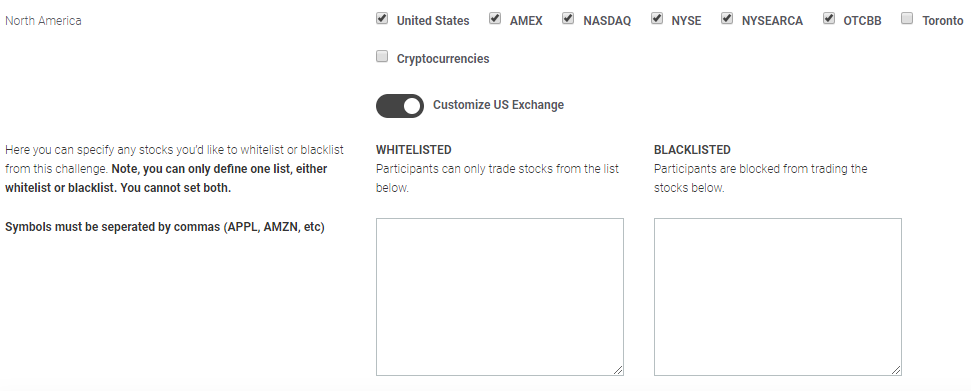
2. Enhanced Ranking Report
There are already two separate ranking pages on StockTrak – the “Live Rankings” (which is visible for students), and the Rank Report (available in your Class Summary Reports.) Our latest enhancement makes this report even better – with a new button to view the history of each student’s portfolio over the duration of your class.This allows professors to view each student’s historical portfolio values as a chart, going back 1 or 3 months, and plotted against a benchmark of your choice. This makes it faster and easier than ever to spot spikes, identify issues, and see how your class is moving! Learn More.
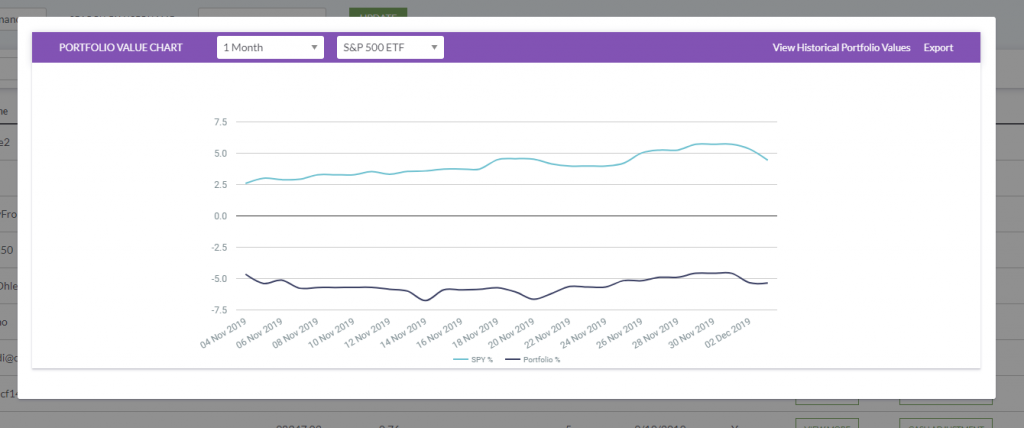
3. Reset Students Accounts
We built a student account reset feature right into your admin pages! Starting in Spring 2020, the “Ranking” report in your professor administration tools will have a new “Reset” button next to each student. Just press this button to reset the student back to their starting position. Please note that your ranking report will not show the portfolio value update immediately (as this page shows only the portfolio value for each student as of the end of the last day) – you can check the student Ranking page (under “My Portfolio” on the main menu) to see the live-updating portfolio values for your class. Learn More.
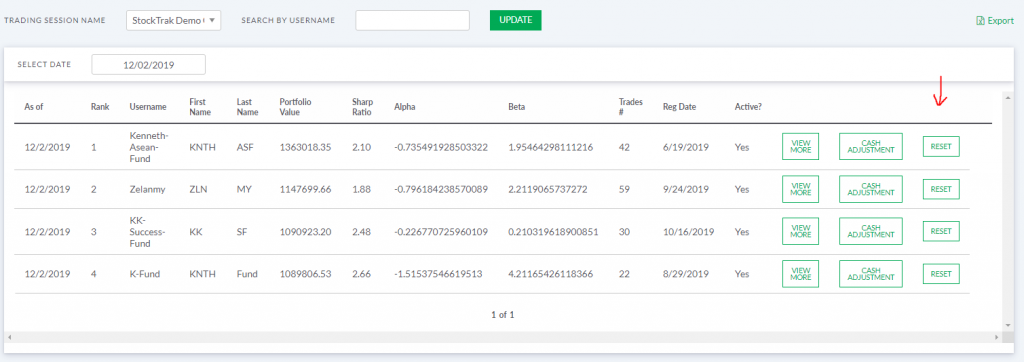
4. Real-Time Forex Comes to StockTrak
The latest enhancement to StockTrak finally brings to bear our real-time, true-to-life Forex simulation! Our previous currency trading simulation allowed trading on a pure cash basis – students could buy and sell currencies at the real-time FX rates. While this is still very instructive, it missed out on the full nuance of Forex trading with dynamic charting tools, tick-by-tick trading data, and (most importantly) realistic margins to amplify buying power. This new trading functionality is available for all StockTrak service levels – just enable “Spots/Forex” trading when setting up your next class! Learn More.
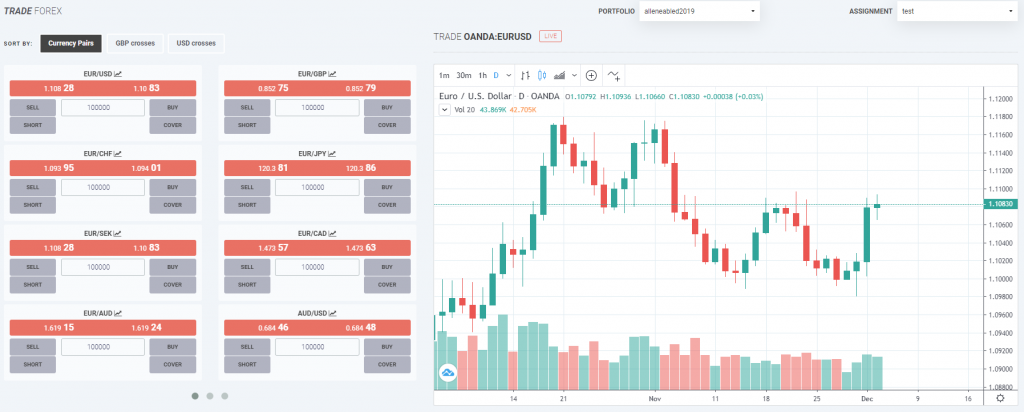
5. User Account Generation
We take students data privacy very seriously. So we now launched a new “Account Generation Tool.” This is a new way to get your students registered to your class. Professors can now request however many accounts they need and we generate semi-randomized usernames and passwords. Professors then distribute those generated accounts to their students, keeping records of which account belongs to which students. Learn More.
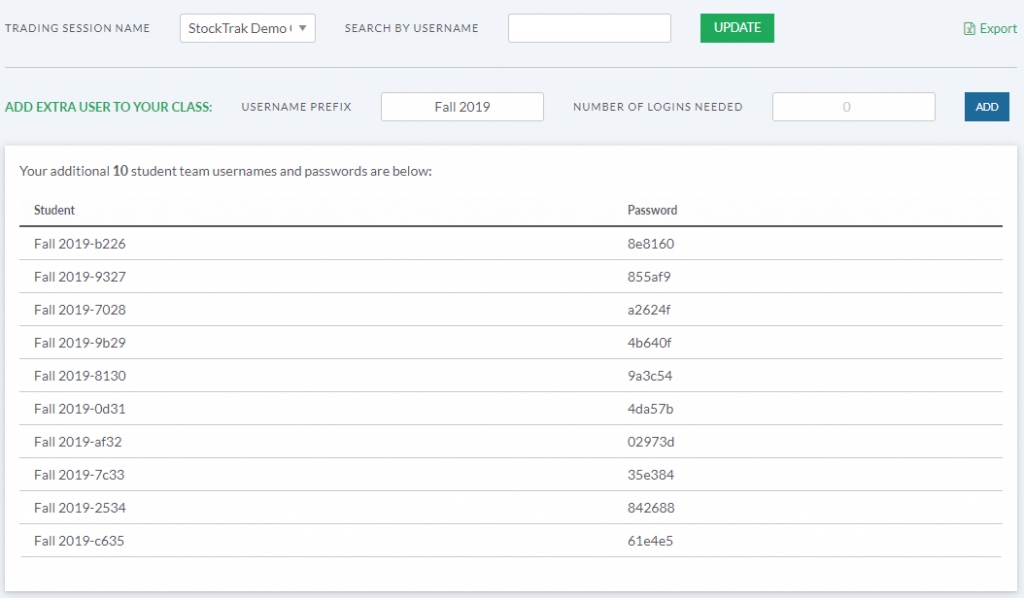
6. New Diversification Report
The new Diversification Report on StockTrak.com gives you a complete look at how students allocate their portfolios – both by security type and by industry.The top of the report shows your class summary for the last 7 days – the total market value of your entire class, broken down by asset type. The bottom lets you dive down into each student – a “View Portfolio” button to get a quick look at each student’s open positions and trades, along with a “View Diversification” button. This shows each student’s holdings – first with a pie chart showing breakdown by asset class, then with bar charts showing how their stock holdings break down by sector. Learn More.
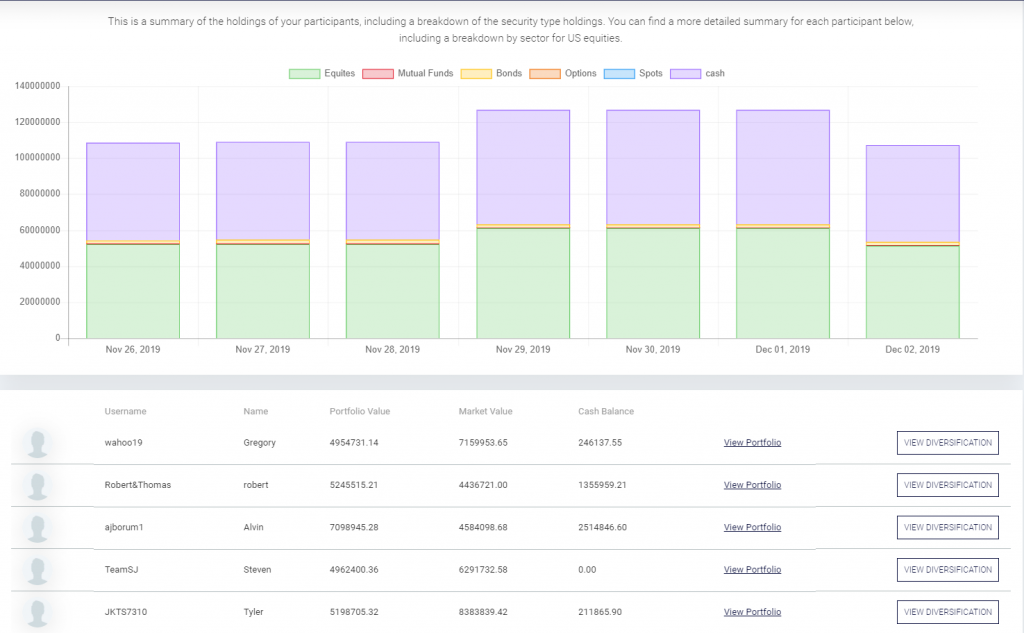
7. StockTrak Teams
With our new “Teams” feature, each student instead registers their own separate account. Professors can then move students into “Teams” – each team having their own team name. Students still get their own portfolio (and see their individual standings), but all students in a team also have their portfolios aggregated into their Team Portfolio.Team portfolios get a new separate rankings page (so students can see their team performance compared to their peers), and students can also see their own individual portfolio and their team portfolios separately. Team rankings are by percent return, so you can have teams with unequal numbers of team members while maintaining a level playing field. Learn More.

