Almost every class on StockTrak restricts the universe of securities that are available for each student’s portfolio – whether by restricting entire security types or just limiting trades to certain exchanges.
However, we have received many requests to take this a step further, to allow professors to either restrict certain specific stocks, or to only give students a set list of stocks to choose from. To bring this into reality, we just released our new Custom Exchange tool:
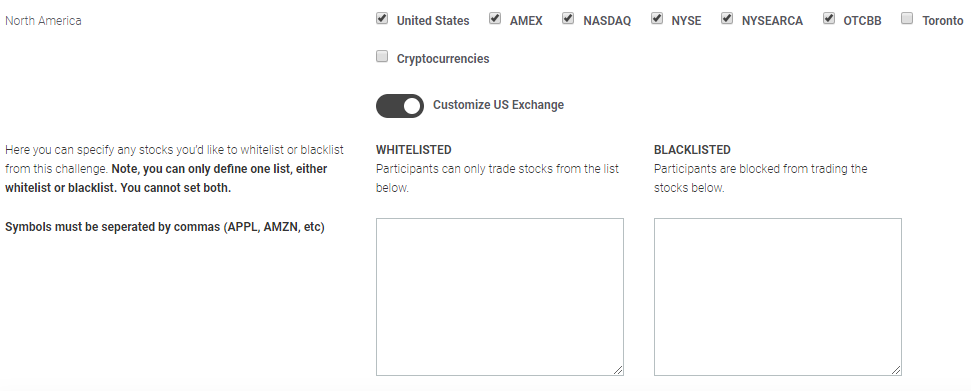
When setting up your next StockTrak class, you can now “Customize” the US exchange – professors can enter a list of ticker symbols either as a “Whitelist” (meaning students can ONLY trade the stocks listed) or “Blacklist” (students are prohibited from trading the stocks listed).
Custom exchanges support up to 50 ticker symbols, and can be edited at any time from your “Edit Class” page. If you have any questions about using Custom Exchanges in your next class, feel free to let us know and we will be happy to help!