Professor Resources Center

For over 30 years, StockTrak has been part of thousands of college Finance, Business, Economics, and Accounting classes and used by millions of students around the world. We offer the most realistic, comprehensive, educational platform developed specifically for college classes. We provide support during U.S. market hours for both you and your students.
The following resources are designed to help professors get started for the first time, and help experienced professors get the most out of our platform.
If don’t have a professor account yet, it only takes a minute to register for free, and get a practice account so you can test out the trading tools.
Create your accountGetting Started
If you’re new to StockTrak, these guides will walk you through everything you need to know from registering your class, to creating assignments, to managing your reports and evaluating your students.
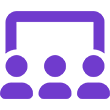
Setting Up Your Class
This guide covers how to register your class and select security types, commission rules, diversification rules, etc. so you can customize your students’ experience to the class that you’re teaching.
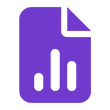
Managing Your Class and Viewing Reports
This guide dives deeper into managing your class, editing your class rules, and accessing the available reports. You’ll also learn how to manage student teams.
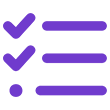
Creating and Managing Assignments
The assignments include both lessons to complete and actions to take on the platform. Student grades, portfolio performance and progress are tracked in your class Report Card to make grading a breeze.
View GuideWhat’s New at StockTrak
Find out what’s new with StockTrak, with details on all the latest features and enhancements.
Enhancing the StockTrak Experience
This spring, we’re excited to introduce a major update to the StockTrak platform. Our new enhancements include a faster and more reliable cryptocurrency trading pit, limited to the top 100 cryptocurrencies, improved options trading with updated margin requirements, and a revamped support ticket system for easier student access. We’ve also added fractional trading support for equities, new customization options for our White-Label solution, and the ability to disable class rankings.
Read MoreCrypto & Option Spread Updates
Get ready for a new semester with exciting updates to the StockTrak platform! This fall, we’re introducing StockTrak Version 6.0, a major revision to our core trading platform, featuring a more dynamic and flexible design. We’re also launching a distinct crypto trading pit, a unified mobile/desktop experience, and an improved Option Spreads trading pit.
Read MoreStockTrak Redesign
This is the biggest redesign in our company history. The new interface includes a more responsive layout, improved trading pits, more dynamic portfolio views, a new mobile app, improved option spreads (multi-legged), real-time forex trading and a new messaging center. We also added a new feature to the Personal Budgeting Game called My Apartment, and added new lesson introductions to our personal finance self-grading lessons.
Read MorePersonal Budgeting Game Enhancements
This saw a major improvement in the game graphics, including the summary statements page, the bank and credit card statements and the pop-up cards that appear in the game.
Read MoreAdvanced Assignment Tracking
Allows professors to get a big picture overview of how their students are doing in their assignments. With this enhancement you can see how long students took to complete a lesson, and which questions they got wrong.
Read MoreTA Accounts
Grant restricted admin access to your TA so they can pull reports for you. They can also manage student teams, create or edit assignments, or even reset passwords for students. They cannot edit trading rules, cancel student trades or view reports from other classes.
Read MoreDiscover How Other Professors Are Using The Platform In Their Classes.
Investments
-
Investment Analysis – Hands-on Learning
by Professor Peter Trager -
Security Analysis Project
by Professor Stephen Huffman -
Analysis Project
by Professor Cherrie Clarke -
Bond Analysis And Trading Project
by Professor Denver Travis -
Hedging With Futures
by Professor Denver Travis -
Industry Selection And Basic Hedging
by Professor Greg Smersh -
Hedge Fund Management Project
by Professor Matthew Carey -
StockTrak and Investment Education – An Overview
by Professor Enyang Guo -
Diversification Project
by Professor Xing Lu -
Sample Syllabus and Asset Valuation Project
by Professor Thomas
Personal Finance
-
Short Term Investing vs Retirement Planning
by Professor Anke Stugk -
Foundations of Personal and Family Finance
by Professor Mary Lou Poloskey
Economics, Accounting and Agriculture
-
Equity Markets and Institutions
by Professor Brian Betker -
Marketing Project
by Professor Dawn Thilmany
Portfolio Management
- Investment Club Learning Module
by Professor Ivan Whiston - Various Scenario Simulations
by Professor Arthur Miyamoto - Investment Principles and Analysis Project
by Professor Carl Hubbard - Fundamental Analysis Project
by Professor Denver Travis - Technical Analysis Project
by Professor Denver Travis
Finance and Business
- Introduction to Finance – Wall Street 101
by Professor Andrew Cohen - Speculating With Options
by Professor Denver Travis - Financial Derivatives Research Project
by Professor Frank Conway - Create A Mutual Fund
by Professor Joe Farinella - Socially Responsible Investing
by Professor Karen Spohn - Active Trading Vs Passive Investing & Performance
by Professor Kevin Bracker - Beat The Index Project
by Professor Kevin Spellman - Short Term Investing and Risk Management
by Professor Travis Sapp - Conducting Investment Research & Building A Portfolio
by Professor Anke Stugk - Financial Markets Voluntary Extra Credit Project
by Professor Ray Melcher
Professor FAQ
Have a question? This is the first place to look! We also have live phone support 1 514 871-2222 (9am – 5pm EST) and web chat during business hours.

Read our Professor FAQs
After 30 years, we have been asked all kinds of questions by professors. Read our FAQs to see our answers to many questions professors tend to ask.
Read FAQs
Schedule a Demo
We would love to give you a personalized demo and show you our site or answer your questions.

Email or Call Us
We want to help. Please email us at sales@stocktrak.com or call us at 1 514 871-2222 (9am – 5pm EST).