We are getting into grading season for the Spring 2021 semester, when your TA can be a real life saver. With that in mind, we are excited to announce the latest improvement to StockTrak’s reporting tools – our TA accounts!
How It Works
StockTrak traditionally has had a variety of detailed reporting tools for every class available to every professor – but only the class’s creator had access to these reports. This made it challenging to have your teaching assistants log in to review the reports and assist with grading.
However, our latest update will let you flag any student account in your class as a “TA” – granting them access to all Assignments and Reports for your class.
What TA Accounts Can Do
Your TA accounts CAN:
- View your standard professor reports (summary, ranking, activity report, diversification report, top traded securities)
- Manage Teams in your class (click here for more information on our Teams feature)
- Export your class trading data and historical portfolio values
- Create, edit, and view assignments for your class
- View and export assignment progress reports
- Trade and manage a portfolio, and appear in your class rankings
- Reset passwords for any student in your class
Your TA accounts CANNOT:
- Create a new class
- Edit any of your class trading rules rules
- Edit or cancel any other students’ trades
- View reports or assignment progress from any other class
Creating a TA Account
If your TA is already registered as a student in your class, simply visit your Registration File report, and click the button to flag that student as a TA:
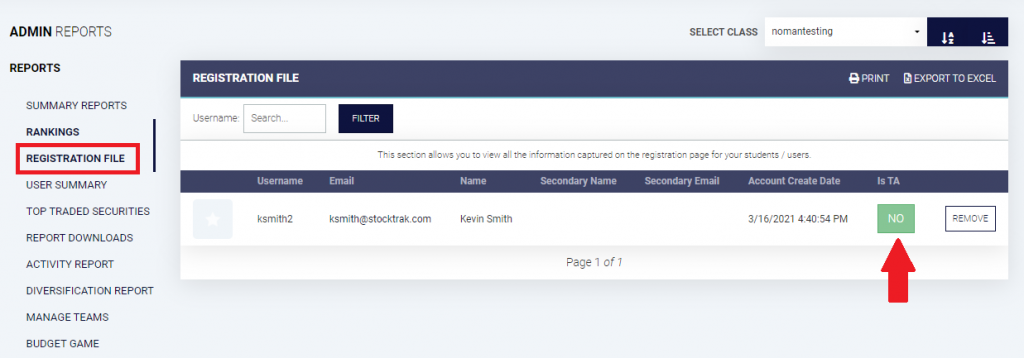
If your TA is not already registered into your class, you can also convert your “-a” and “-b” demo accounts that are created when you first registered your class into TA accounts.
If you do not have your demo accounts available and your TA is not registered to your class, our support team can also create a fresh TA account for any class – just let us know the email address of your TA and we can get them set up!
As always, every new feature on StockTrak comes from feedback from the thousands of classes that use our platform every year. If you have any suggestions for improvements, let us know!
Kevin Smith
StockTrak Director of Product Development

 The Gold Trade
The Gold Trade Inflation: How to lose money without spending it
Inflation: How to lose money without spending it PersonalFinanceLab™ Launches LTI and Clever Integration for K12 Teachers and Students
PersonalFinanceLab™ Launches LTI and Clever Integration for K12 Teachers and Students