StockTrak has already become a cornerstone in financial literacy classes across the United States, and our new updates bring the most-requested new features directly to your classroom. Our key improvements include:
Budget Game New Updates
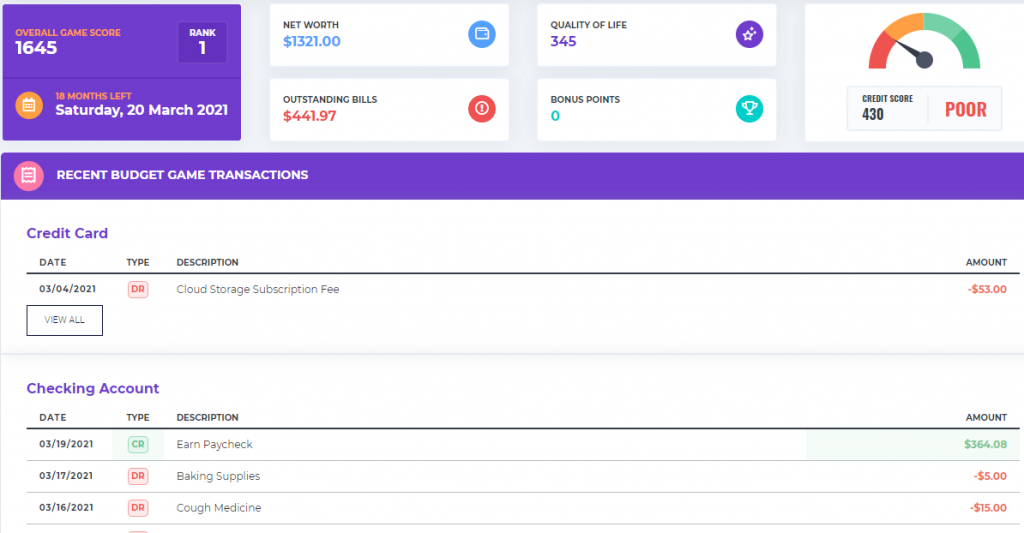
• Improved Bank and Credit Card Statements – Student’s checking account, savings account, and credit card statements have had a major visual facelift to more closely align with actual online bank statements from major financial institutions.
• Summary Statements – Our new Summary statement brings the relevant details for each student’s financial health in one place, the perfect dashboard for a birds-eye view of their financial health.
• Full-Time Mode Changes – The Budget Game has two game modes – a part-time student and part-time worker, or a full-time worker who just started their first job. Both versions have a multitude of minor improvements, but a new key difference this fall in Full-Time Mode is that paychecks are only distributed once every two weeks instead of weekly.
• Graphics Update – Our graphic design team has been hard at work as well, adding new illustrations and graphics throughout the game to bring each scenario to life.
Advanced Assignment Tracking
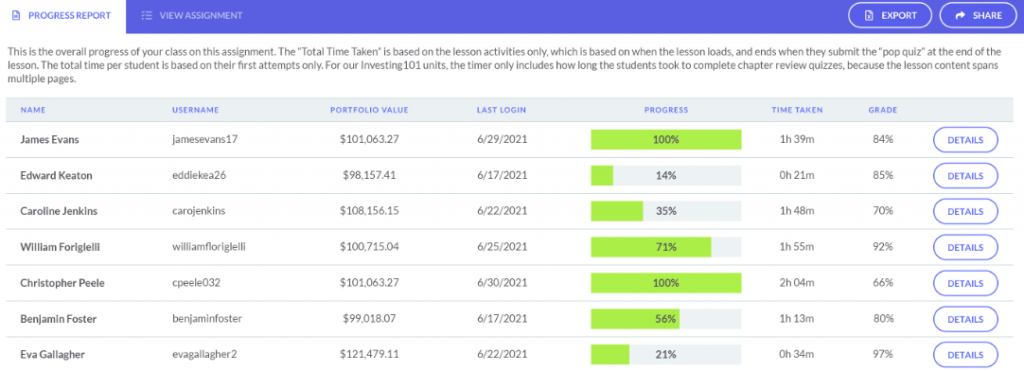
• Time Tracking – The first key improvement is time tracking. With this next update, you as the professor will have the estimated time of completion for each lesson that you assign your students to have a clear picture on the assignment load each student will need to complete. We also are adding time tracking to each lesson, so you can see how much time each student in your class takes to finish each lesson and its accompanying assessment.
• Grade Tracking – The previous generation of our Assignments engine would track the score students received on each assessment, but not their answers to each individual question. This next update will give you question-level insights for each student. If you allow students to re-take the assessments associated with each lesson, you can see their answers from each attempt.
• Class Summary Statistics – This update also adds new class summary reporting, so you can see how long the average student in your class takes to complete each lesson, along with summary statistics on which individual questions in our assessments are frequently missed.
New Student Dashboard
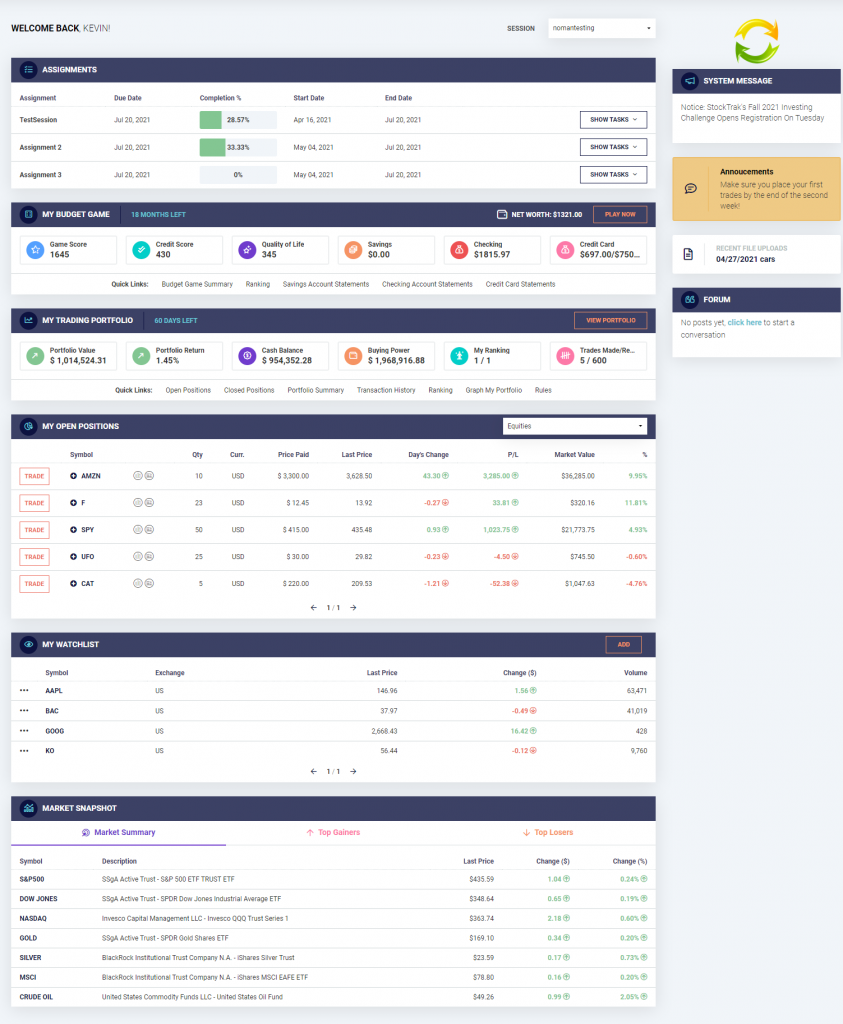
• We brought the student’s progress on your class Assignments front and center, so students are immediately greeted with what they need to focus on first.
• If your class is utilizing our Budgeting Game, their current game progress comes up next, with calls to get back into the game.
• This is followed up with your student’s current open positions and portfolio snapshot. If your class is not utilizing the budget game or assignments, this will appear right on top.
• The right side of the page is packed with important communications for your student. This includes your school’s logo (if you have uploaded one), important system messages that may impact their portfolio, your own message that you can post from your Administration Dashboard, and your class’s discussion forum.
Financial Literacy Lesson Update
Investing101 Update
Our Investing 101 curriculum is a great refresher for students on the fundamentals of investing as well as an essential component to department-wide or campus-wide investing competitions to help promote financial literacy. Our 10-chapter, 100-lesson course has undergone a comprehensive overhaul in light of changing trends in the personal investing world since its first launch. Highlights to the update include:
• More and improved short video tutorials;• Enhanced introductions to each covered security type, what they fundamentally represent, and how they can be combined for specific investing objectives;
• Complete revision of our chapters on Fundamental and Technical Analysis;
• Both new and improved tutorials on utilizing stock screeners and making your first trade;
• Improved focus on personal investing, including a discussion of tax advantages of “Buy and Hold” investing;
• Revamped chapter on Current Hot Topics in Trading, including lessons on cryptocurrencies, short squeezes, and ESG investing
• Each chapter of Investing101 now includes two separate assessments – a short vocabulary quiz followed by a longer quiz on the substance of the chapter.
Financial Literacy Update
Our Financial Literacy lesson library has also received a major update. In addition to bringing our taxation lessons up-to-date with current tax policy and dozens of updates to our existing lessons, many new lessons have also been added. These include:
• Unit introduction on taxation
• Career development and the impact of different types of education
• Charities and including giving in a spending plan
• Simple and living wills
• Understanding apartment rental agreements and obligations
• Employer and employee rights and responsibilities
• Using spreadsheets to compare loan terms to see which is a better deal
• As with all of our lessons, each of our new lessons is bite-sized to take students 10 minutes or less, with an automatic assessment to check for understanding.
Our financial literacy lessons are perfect for Personal Finance classes utilizing both our portfolio simulation and personal budgeting game, or an excellent supplement to any business or finance class to ensure your students have exposure to the essential skills they need after graduation.
StockTrak Sharpe Ratio Update
The Sharpe Ratio has been a staple of StockTrak for years, where professors could include Sharpe Ratio calculations and rankings on all of their classes. Over the summer of 2021, our accounting system has updated the Sharpe Ratio calculation to improve its accuracy for all classes.
What has Changed
The previous Sharpe Ratio on StockTrak was a “raw” ratio, based on each user’s daily portfolio returns. This had two weaknesses:
• This included ALL days, including weekend (non-trading) days. This meant the previous Sharpe Ratio calculation under-stated portfolio variance, since days with no change were included in the calculations.
• If any corrections to a student’s account were made, the historical values were not updated in the Sharpe Ratio calculation. This meant in the rare case where a correction needed to be made to a student’s account, their Sharpe Ratio would continue to be inaccurate.
Both of these cases are now addressed in the new calculation.
Future Updates
In addition to our updated calculation for the Sharpe Ratio, we also plan to retire our former Alpha/Beta calculation and add in additional calculations for Jensen’s Alpha and Treynor Ratios for the Fall 2021 semester. Both of these calculations will be based on the beta of the user’s portfolio itself, rather than the beta of a student’s individual holdings. This change is driven both to include additional measures of portfolio performance, but also because our data feeds typically would only include actual beta values for US stocks. As most classes allow multiple security types, as well as equities from multiple countries, transitioning to the beta of the portfolio itself allows for much greater consistency and tractability for students wishing to verify their ratio calculations.
We expect both the Jensen’s Alpha and Treynor Ratios to be available for all classes by mid-August. If you create your class beforehand, you will have the option to add these ranking types to your class as soon as they are available.
TA Accounts
We are getting into grading season for the Spring 2021 semester, when your TA can be a real life saver. With that in mind, we are excited to announce the latest improvement to StockTrak’s reporting tools – our TA accounts!
How it Works
StockTrak traditionally has had a variety of detailed reporting tools for every class available to every professor – but only the class’s creator had access to these reports. This made it challenging to have your teaching assistants log in to review the reports and assist with grading.
However, our latest update will let you flag any student account in your class as a “TA” – granting them access to all Assignments and Reports for your class.
What TA Accounts Can Do:
• View your standard professor reports (summary, ranking, activity report, diversification report, top traded securities)
• Manage Teams in your class (click here for more information on our Teams feature)
• Export your class trading data and historical portfolio values
• Create, edit, and view assignments for your class
• View and export assignment progress reports
• Trade and manage a portfolio, and appear in your class rankings
• Reset passwords for any student in your class
Your TA accounts CANNOT:
• Create a new class
• Edit any of your class trading rules rules
• Edit or cancel any other students’ trades
• View reports or assignment progress from any other class
Coming Soon…
• A new beta program. Instead of rolling out each update to all users at once, students will have the option to preview the new versions and report to our product development team about any issues they encounter to ensure a completely smooth and pain-free transition.
• Phased Implementation. The update will be approached page-by-page, instead of an “all at once” revision. This will give our team more time to collect feedback from students and professors previewing each page through our beta releases.
• Mobile First. The current version of StockTrak has a slimmed-down mobile site so students can check their portfolio and trade from anywhere. However, our next version is making mobile a key design priority, so students will have access to all resources both from their laptops and mobile devices.