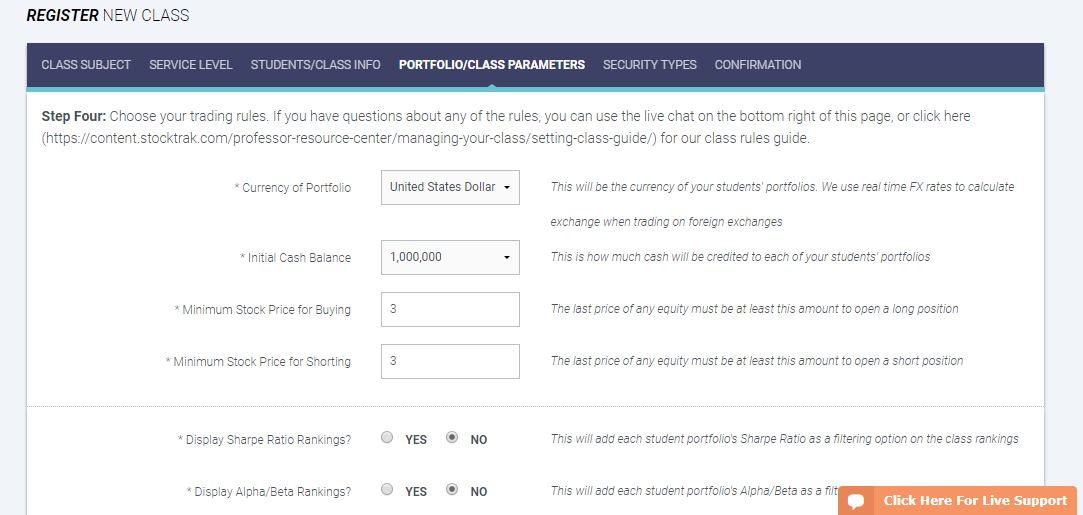When you set up your class on StockTrak, there are over 50 different settings you can tweak to make the best possible simulation for your class.
Unfortunately, 50 settings can be also a bit overwhelming for new professors. To help simplify the process, and make sure every class gets the best settings for the subject at hand, we’ve revamped the class creation page to include new help text and tooltips:
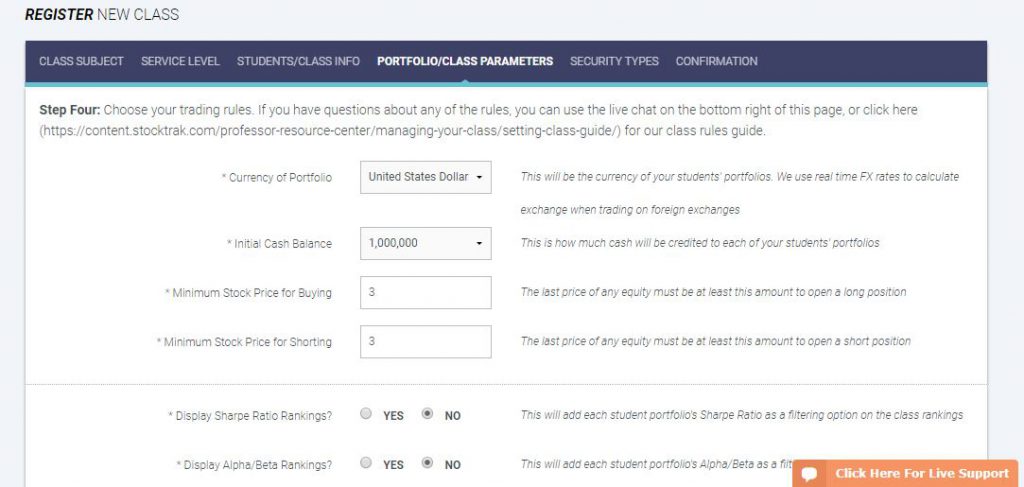
You can also find a new Live Chat at the bottom of each page, getting you directly in touch with our support team for any questions you might have about setting up your class.
Happy trading!