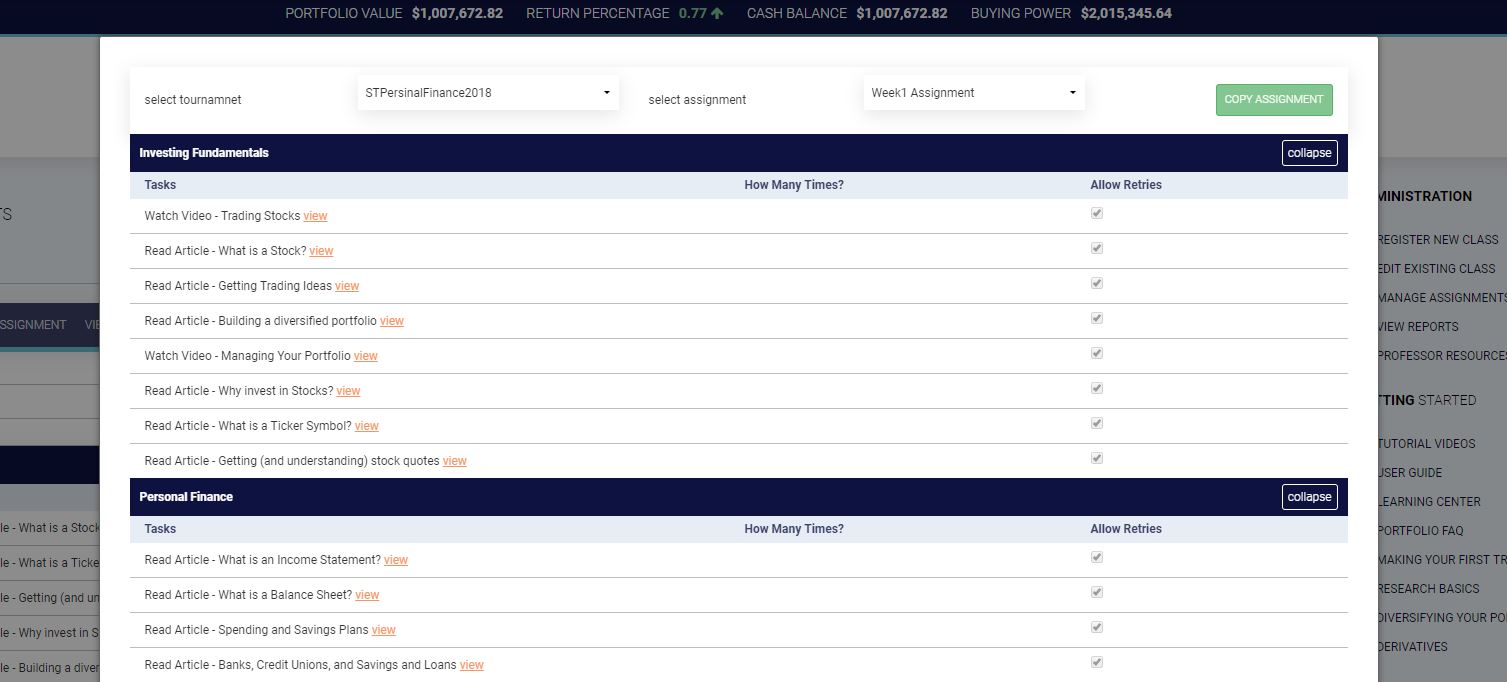StockTrak’s assignments feature is a fantastic way to help get your students introduced to the trading platform and follow up with trading. However, remembering your exact settings for each assignment every semester has always been a bit of a burden.
Thankfully, our latest update makes this a thing of the past! The new “Duplicate Assignments” feature will show you a record of all the assignments you have used in previous classes, and let you copy them over with just one click.
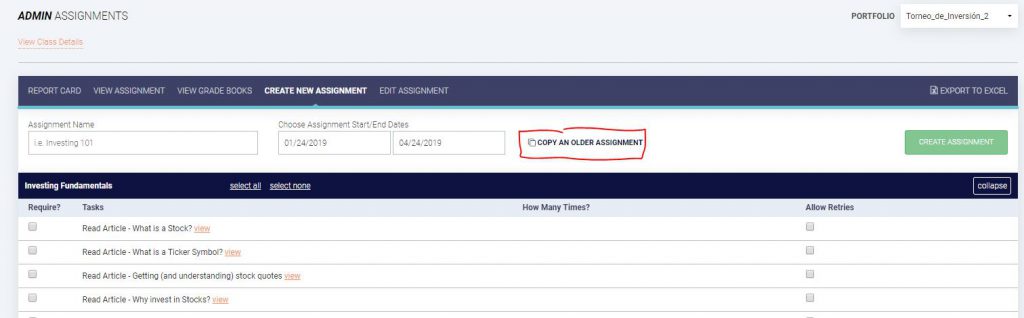
This dramatically reduces the time needed to set up your classes every semester, while keeping your class project consistent.
After copying an assignment, you also have the opportunity to tweak the tasks before it is added to your class, keeping things flexible.
If you have any questions about creating assignments, or need help setting up your class, feel free to use our “Live Chat” to get started.
Happy Trading!