Professors often ask for our team to reset individual accounts, or even entire classes after a “practice period” at the beginning of the semester.
These requests have been getting so popular that we built it right into your admin pages!
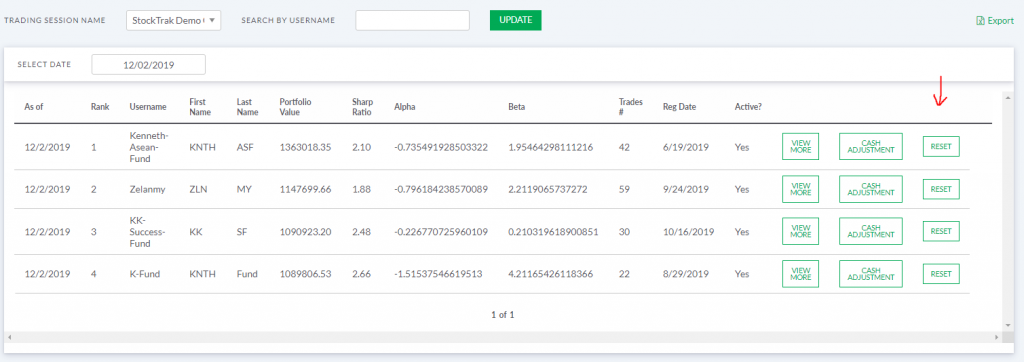
Starting in Spring 2020, the “Ranking” report in your professor administration tools will have a new “Reset” button next to each student. Just press this to reset each student back to their starting position.
Please note that your ranking report will not show the portfolio value update immediately (as this page shows only the portfolio value for each student as of the end of the last day) – you can check the student Ranking page (under “My Portfolio” on the main menu) to see the live-updating portfolio values for your class.
If you have any questions about using our new Account Reset tool, reach out to our sales team and we will be happy to help!
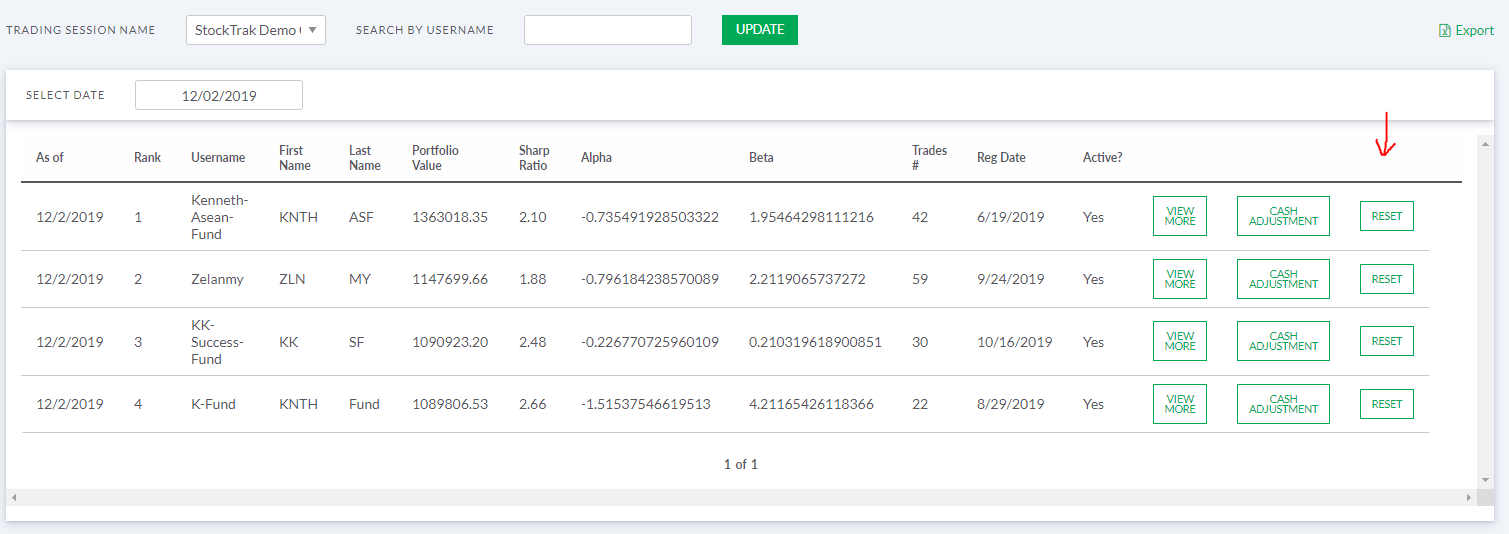
 Download Our Mobile App
Download Our Mobile App Money Creation
Money Creation